Overview of Concurrent Processing
In Oracle Applications, concurrent processing simultaneously executes programs running in the background with online operations. As System Administrator, you can manage when programs are run and how many operating system processes Oracle Applications devotes to running programs in the background.
Concurrent Requests, Programs, and Processes
Figure 1 - 11.
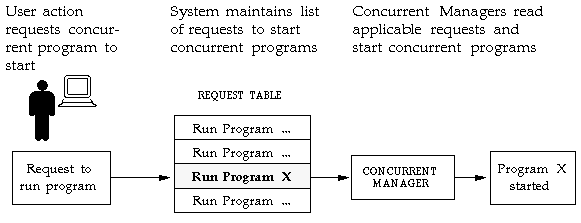
Concurrent Managers start concurrent programs
Every time your users request a concurrent program to be run, their request is inserted into a database table, and is uniquely identified by a request ID. Concurrent managers read requests from this table.Part of a manager's definition is how many operating system processes it can devote to running requests. This number is referred to as the manager's number of target processes.
Running concurrent programs
A concurrent program actually starts running based on:- When it is scheduled to start
- Whether it is placed on hold,
- Whether it is incompatible (cannot run) with other programs
- Its request priority
Concurrent Request Priorities
The priority of a concurrent request is determined by application username, and is set by the System Administrator using the Concurrent:Priority user profile option.The first available concurrent manager compares the request's priority to other requests it is eligible to process, and runs the request with the highest priority.
When choosing between requests of equal priority, the concurrent manager runs the oldest request first.
No comments:
Post a Comment