What is Drop Shipment - An Overview
Process Steps
1. Enter and book an order.
Defaulting Rules may set source type attribute to External through the organization level item attribute setting—Default SO source type for the item or you can manually choose External as the source type on the sales order line. Drop ship order lines can be processed for standard items, ATO models, Non SMC PTO models, and kits. SMC PTO models cannot be used on drop ship order lines. The Create Supply Workflow step loads OM information into Oracle Purchasing's Requisition Import tables. Alternatively, a Purchase Release concurrent program can be run to do the same.
2. Run Requisition Import in Purchasing to create the requisition.
3. Create a PO or Autocreate a Sales Agreement PO release from the approved requisition.
4. When the vendor ships product to your customer, you may receive an ASN, or even an invoice, to indicate shipment to the customer.
If the vendor does not send an ASN, a receipt can be entered manually (passive receiving) to record a logical receipt.
5. You can set the profile PO: Automatically Deliver Drop Ship ASNs to trigger automatic receipt of the ASNs in Purchasing, or choose to have manual intervention to receive the ASN. Inbound and outbound material transactions are automatically created for accounting purposes.
6. Order Management workflow proceeds to next step, typically invoicing of the end customer.
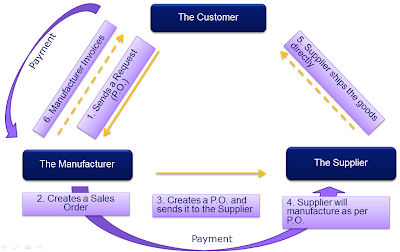
No comments:
Post a Comment